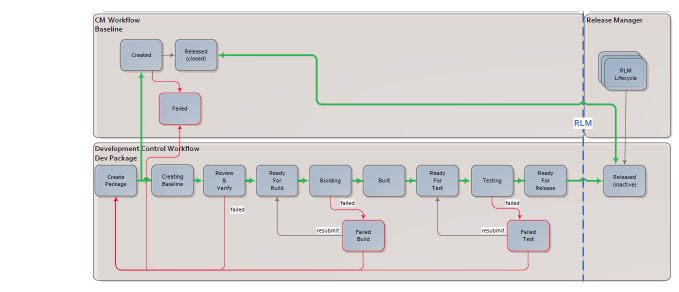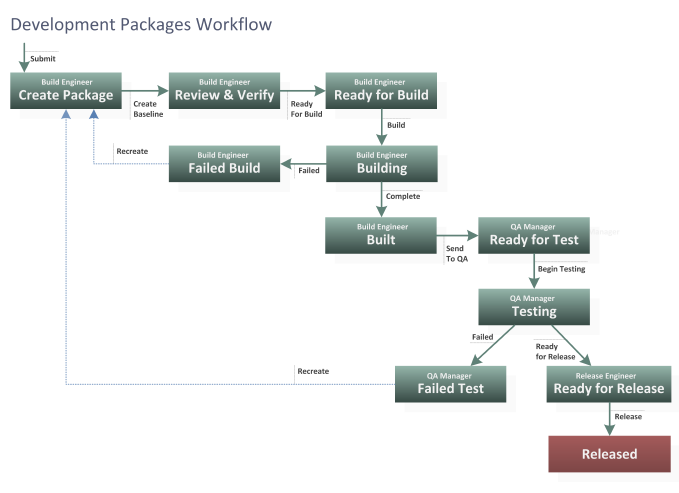
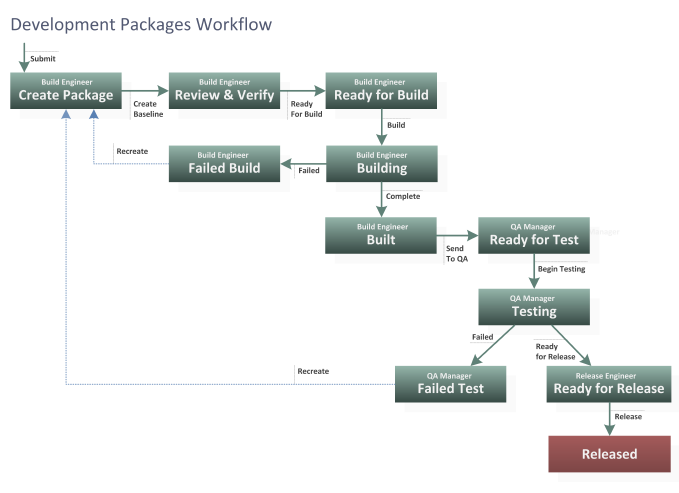
The workflow states include the following:
Create Package: The release engineer creates a package that defines the scope of a release. The package includes links to change requests that define the content of the package.
Creating Baseline and Review and Verify: A baseline is created in Dimensions CM that includes all of the files that are to be included in the release. The baseline is related to the package in Dev Packages, and the baseline follows a parallel workflow. Once the baseline and package are approved for testing, the package is transitioned to the next state.
Ready for Build and Building: The build engineer compiles the build from the package that the release engineer turned over. If the build fails, the release engineer reviews and updates the package as needed. The baseline may need to be recreated and the build run again. If the build succeeds, the build engineer transitions the package to the Built state, and then deploys the compiled deliverables for QA to test.
Ready for Test and Testing: QA staff test the deployed build. Information about the packages is synchronized to requirements in the test management tool. Test cases for validating those requirements are associated with the requirements. QA run their tests and update with pass / fail information, which is then synchronized back to the packages in Dev Packages. If a test fails, then either the build, baseline, or source code will be need to be updated to correct the defect. The team must review the results and decide who will fix any issues that the testing reveals. If the source code is updated, the release engineer must re-generate the baseline, and the build engineer must re-run the build and deploy it. When testing is complete and the build is approved for release, QA transitions the package to the Ready for Release state.
Ready for Release: At this state, the release management process takes over. For example, you may use Serena Release Manager to coordinate deployment.
The following diagram illustrates the integration points between the Dev Packages process app and Dimensions CM. This is based on the out-of-the-box configuration. In this example, a baseline in Dimensions CM follows a separate workflow. As the package progresses through its workflow states, information and state are synchronized to the related baseline in Dimensions CM.