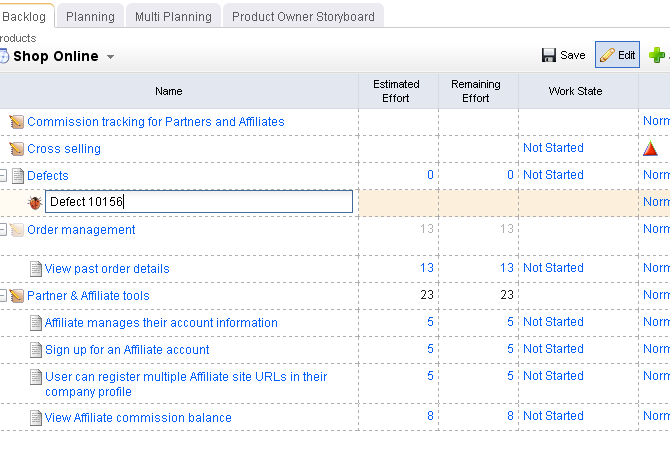A backlog is a queue that contains all of the potential work items that could be built, including actual work, proposed features, good ideas, or discovered defects. The items in a backlog should cover the entire product's lifecycle, from the current release (and the current sprint) to future releases (and future sprints). All items in a backlog can be viewed as an ordered list (sorted by rank), in a table, or by in a tree (grouped as parent/child work items, as defined by your organization's work breakdown structure).
In terms of the overall scope of work, a release backlog should contain fewer items than a product backlog and a sprint backlog should contain fewer items than a release backlog. As work items are moved into a smaller backlog they should decrease in size (for example, story point sizes should decrease), but they should also increase in detail (for example, better acceptance criteria and/or technical notes provided in the stories and/or clear tasks defined).
Any team member may add a work item to the product backlog; however, only product owners should remove work items (from any backlog) or move items into a release or a sprint backlog. This determination may be based on what is outlined in the product roadmap, the relative priorities between competing work items, the business value each work item will provide, a team's velocity, and so on. It is important for team members to have visibility into what is contained in a release or a sprint backlog. Therefore, work items should not be added to a release or a sprint backlog until after they have been discussed with team members during a release or a sprint planning meeting.
Serena Agile On Demand includes several out-of-the-box backlogs, one for use by team members to view their own work items, one for use by product owners as part of their planning activities, and the entire backlog hierarchy.
- My Work This backlog is used primarily by team members to view work items that have been assigned to them for work during the current sprint.
- Planning This backlog contains all of the work items that are in the current product backlog, current release backlog, or current sprint backlog.
- Backlogs The Backlogs module provides access to the entire work hierarchy, including past, present, and future products, releases, sprints, and teams.
Out-of-the-box burndown charts will show the backlog from which the burndown chart is based as part of the release, sprint, and task burndown views.