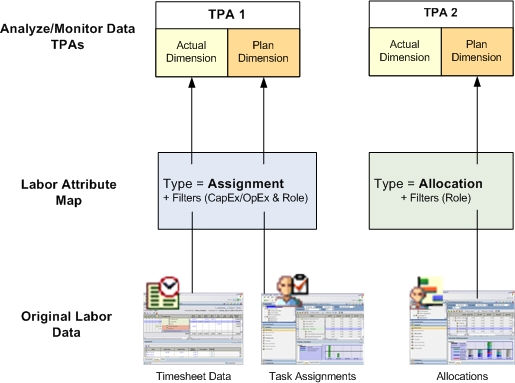Adding an allocation-based labor attribute map
Allocation-based labor attribute maps roll-up allocations made against items to the Plan dimension and roll-up user timesheet that has been submitted against a work item. Before labor attribute mapping can be configured, be sure that a mappable Timephased - FTE attribute has been added.
To add an allocation-based labor attribute map
- From the application toolbar, click Setup, and then select Customization.
- Select the Labor Attribute Mapping tab.
- Click New Labor Attribute Map.
- Select Allocations.
- Select the attribute from which the mapping is based from the Attribute drop-down. (This list is populated with Timephased - FTE attributes created from the Attributes Setup tab in the Customization module that are also marked as Mappable.)
- You can filter the data by capital (CapEX) or operational (OpEx) expenses.
- You can filter the data by a resource role.
- Click Save.
Adding an assignment-based labor attribute map
Assignment-based labor attribute maps roll-up task assignments made against items to the Plan dimension and roll-up user timesheet data that has been submitted against a task or work assignment. Before labor attribute mapping can be configured, be sure that a mappable Timephased - FTE attribute has been added.
To add an assignment-based labor attribute map
- From the application toolbar, click Setup, and then select Customization.
- Select the Labor Attribute Mapping tab.
- Click New Labor Attribute Map.
- Select Assignments.
- Select the attribute from which the mapping is based from the Attribute drop-down. (This list is populated with Timephased - FTE attributes created from the Attributes Setup tab in the Customization module that are also marked as Mappable.)
- You can filter the data by capital (CapEX) or operational (OpEx) expenses.
- You can filter the data by a resource role.
- Click Save.