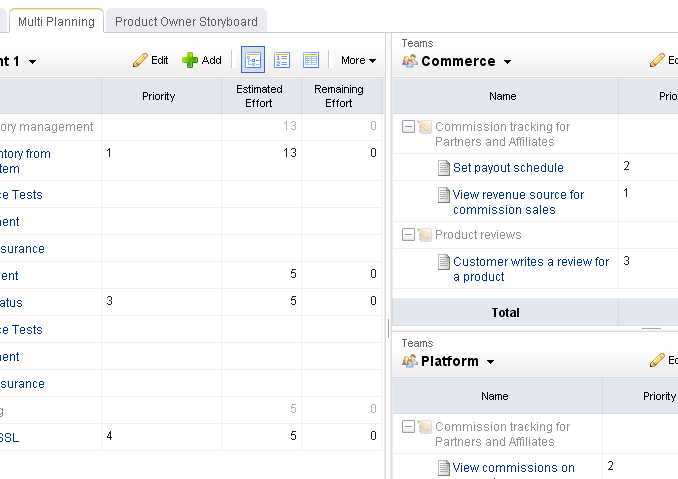Planning is all about getting ready for the next step in the Agile process. Product planning identifies the features needed for upcoming releases and helps determine what is in (or not in) the product roadmap. Release planning prepares the Agile team (or a group of Agile teams) for a series of upcoming sprints. Sprint planning prepares an Agile team for the work that is to be done by them during each day in an upcoming sprint. Backlogs are the location where a work item is tracked and managed during every phase of the Agile process.
Serena Agile On Demand includes two out-of-the-box views that can be used for planning. The Planning tab features two side-by-side backlogs, while the Multi Planning tab features a primary backlog side-by-side with two backlogs. These backlogs can be used for product, release, and sprint planning. Once a specific backlog has been chosen, the same basic collection of actions are available: add a work item, edit a work item, edit a work item (directly in the grid), view as table, list, or tree, and viewing work item properties. A work item can be selected, and then moved to other backlogs using drag-and-drop.