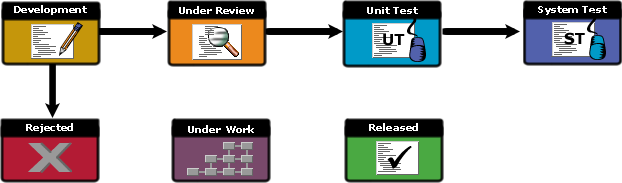A complex scenario is any scenario that uses two or more simple scenarios to explain to a user how to complete a given task (or set of tasks). We could reuse the information in the simple scenarios found elsewhere or we may need to author unique simple scenarios to support the complex scenario.
This paragraph exists to demonstrate how we can share this content into three places: 1) a standalone glossary topic, 2) pulled in as an overview of a scenario (or a task or wherever appropriate), and 3) the quick intro for a scenario/concept/whatever that has been pulled into a guidance page (using an iframe -- we're pulling in the actual glossary entry). This is a great example of reusing content and applying consistency of concepts and terms across the help experience. Only people who read the entire doc set will ever figure out that we're reusing entire paragraphs. And even then, 99% of them won't care.
THE PREVIOUS PARAGRAPH = GLOSSARY ENTRY = CONTENT USED IN GUIDANCE OVERVIEW.
All scenarios should contain a simple workflow diagram. Not too fancy. Kind of like the ones in the Task Plan overviews, only nicer. Neutral to the UI and application (in case they need to appear in more than one), but specific to the scenario at-hand. This one is borrowed from Dimensions, but we would want them to be consistent, have similar patterns, and so on.