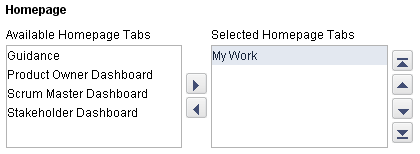Enable
If you would like to view a page that provides some guidance about how to use Serena Agile On Demand, you can enable it.
To enable a guidance page
- From the application toolbar, select the drop-down associated with your name.
- Chose Settings.
- Under Available Homepage Tabs, select Guidance, and then click the right-facing arrow.
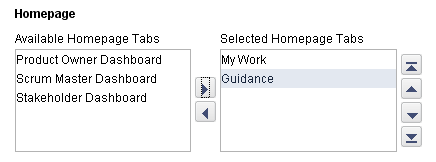
- Click OK.