A dependency (often called a linked task) determines how a task in a task plan is scheduled, in relation to all other tasks in the task plan. A dependency is based on a task's start date and/or finish date. A dependency that determines how other tasks in a task plan are scheduled is called a predecessor. A dependency that relies on another task's start date or finish date to determine how it can be scheduled is called a successor.
- Finish-to-Start This dependency prevents a successor task from starting until the predecessor task is finished. Default.
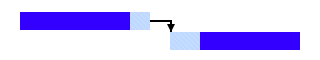
- Start-to-Start This dependency requires that a successor task start at the same time as its predecessor.
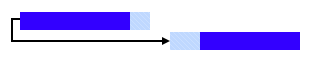
- Start-to-Finish This dependency prevents a successor task from finishing until the predecessor task is starting. Very rare.
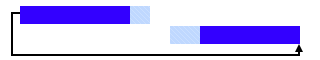
- Finish-to-Finish This dependency prevents a successor task from finishing until
the predecessor task is also finishing.
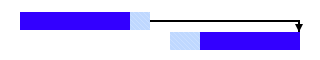
You can create dependencies in the following ways: dragging and dropping tasks while working in the Gantt chart or network views, by selecting tasks and clicking the link button in the tool bar, or by defining them in the Predecessor or Successor tabs in the Task Information dialog box. Remember that the most common (and most useful) dependency is finish-to-start; all of the other dependencies are much less commonly used (and start-to-finish dependency types are used rarely, if at all). The appearance of a dependency in the Gantt chart view will be similar to the diagrams (above), but the actual links will vary depending on the position of the tasks (in relation to each other), the start dates, the finish dates, durations, and so on.