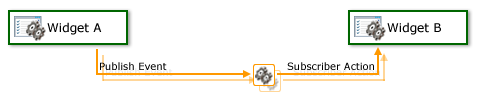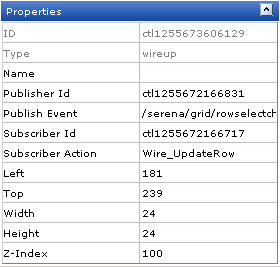Overview
Each wireup is configured as a one-way relationship between two widgets, where the publish event in one widget determines the subscriber action in another.
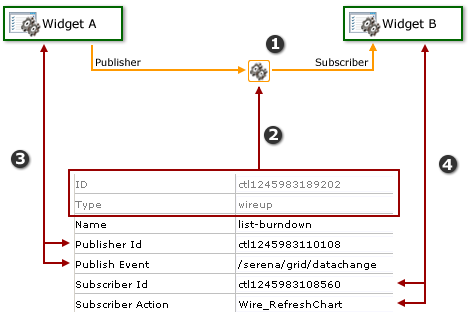
- The wireup itself, and the relationship that will be configured.
- The ID and type of widget.
- The publisher settings for the wireup. A wireup listens for a specific event (Publish Event) that is being broadcast by a specific widget (Publisher ID).
- The subscriber settings for the wireup. A wireup takes a specific action (Subscriber Action) on a specific widget (Subscriber ID).
Many wireup relationships can be configured as pairs, such as the release, sprint, and task burndowns that are included in the out-of-the-box configuration of Serena Agile Planner. In these cases, the wireup relationships are configured to show the backlog associated with the selected burndown chart.
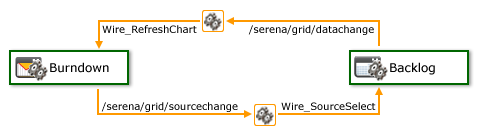
For example, a wireup could be added to a Backlog widget that is configured to listen for the onsave event to be triggered from a Summary View widget. When a team member clicks ![]() Save in the Summary View widget, the wireup will then tell the Backlog widget to update the work item (using the Wire_UpdateRow publish event).
Save in the Summary View widget, the wireup will then tell the Backlog widget to update the work item (using the Wire_UpdateRow publish event).
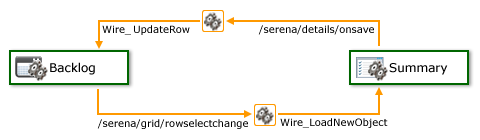
You can also create multiple wireup relationships between widgets, as long as there isn't more than one configured relationship between widgets for each publish event or subscriber action.