Adding the URL Container widget to a view
You can add a URL Container to any custom view or custom workflow that your organization wants to add to Serena Agile Planner. A custom URL Container can be configured to point to a URL that is accessible by a user, either a fully-qualified URL for a page that is on the Internet or an internal URL for a page that is within your organization's intranet.
- From the application toolbar, click Setup and select Configuration.
- In the Configuration module, select Module Designer.
- Under Modules, select an existing module or click New to add a module. (If you click New, enter the name at the prompt and click OK.)
- Under Module-Tabs, click New to add a new tab. At the prompt, enter the name of the view, and then click OK.
- Select the layout type. The most commonly used layout type for a URL Container is the single pane layout type.
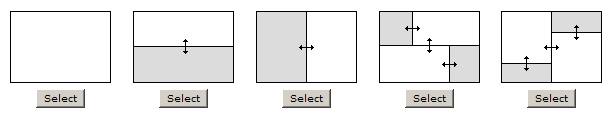
- Select the URL Container widget, click (and hold down) the mouse button, drag it to the layout pane on which you want it added, and then release the mouse button.
- Set the properties.
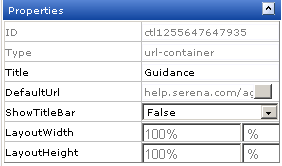
- Click Save All.