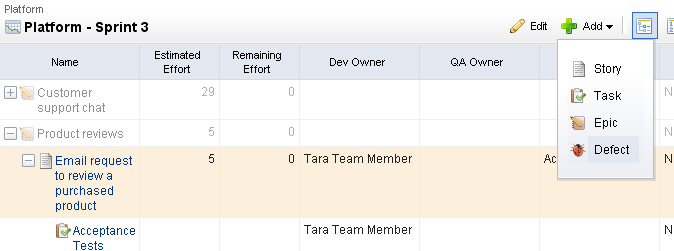Daily Standup
Daily standup occurs every day at a time that is convenient for all team members–usually in the morning–and often time-boxed at no more than 15 minutes. A burndown chart is used to view the team's overall status. The list of stories that are being worked on in the current sprint are viewed alongside a list of impediments (if there are any impediments). During standup, each team member addresses three key issues: what they have worked on since the previous daily standup, what they will work on today, and what impediments (if any) are present that could affect their current work item.
Because daily standup is a collaborative meeting, a given team may use multiple views to accomplish their daily standup goals. Many teams will choose to start by viewing their sprint burndown chart, from which the current health of a sprint can be viewed.
If your team has broken its stories down into tasks and is tracking task by hours, you may also want to review the sprint task burndown chart, which helps assess current progress by hours.
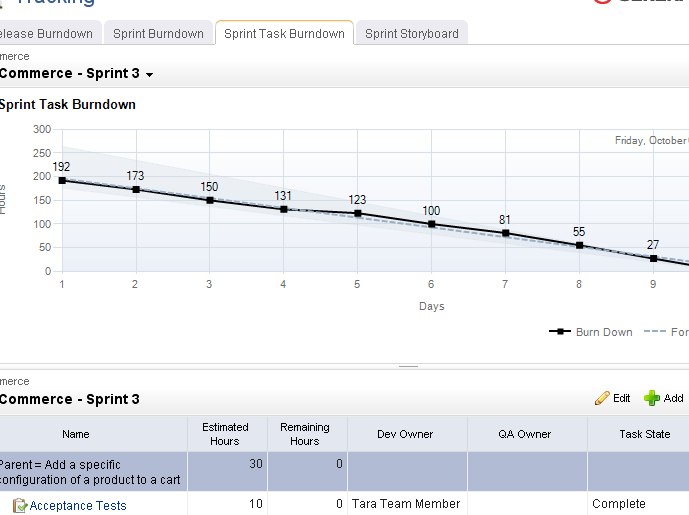
A storyboard can be used to view all of the stories in the sprint, often organized by work status and grouped into the following phases: Not Started, In Development, In Test, In Review, and Accepted. A storyboard cleanly shows the stories that are being worked on, by whom, and where that story is in the development cycle.
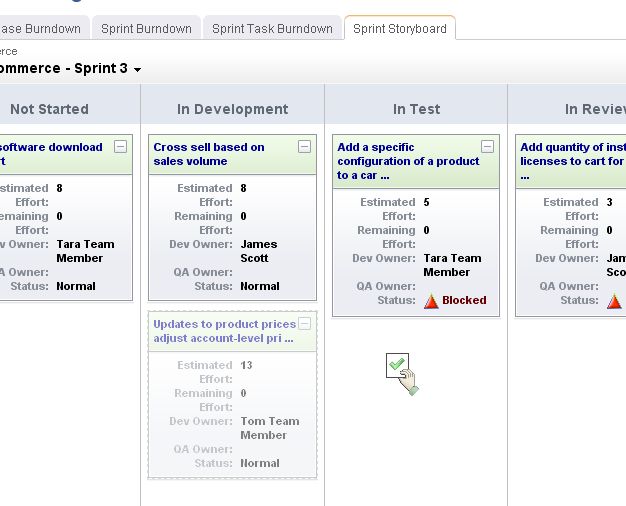
During standup, stories may be updated as information is shared among team members, stories may be transitioned from one phase to another, and so on.