Adding the URL Container widget to a view
You can add a URL Container to any custom view or custom workflow that your organization wants to add to Serena Agile. A custom URL Container can be configured to point to a URL that is accessible by a user, either a fully-qualified URL for a page that is on the Internet or an internal URL for a page that is within your organization's intranet.
- From the application toolbar, click Setup and select Configuration.
- In the Configuration module, select Module Designer.
- Under Modules, select an existing module or click New to add a module. (If you click New, enter the name at the prompt and click OK.)
- Under Module-Tabs, click New to add a new tab. At the prompt, enter the name of the view, and then click OK.
- Select the layout type. The most commonly used layout type for a URL Container is the single pane layout type.
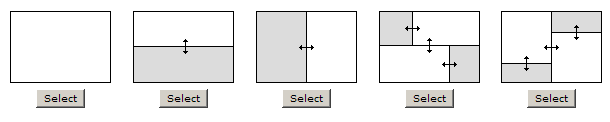
- Select the URL Container widget, click (and hold down) the mouse button, drag it to the layout pane on which you want it added, and then release the mouse button.
- Set the properties.
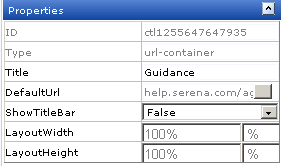
- Click Save All.
Properties
The URL container widget has the following properties:
| Properties | Description |
|---|---|
| Default URL | The DefaultURL property is used to specify the URL that is shown in the URL Container. |
| ID | Read only. The ID property is used to show the unique ID of the design control. |
| Layout Height | The LayoutHeight property is used to specify the height of a control or widget. LayoutHeight can be specified in pixels or as a percentage of the height of the containing pane. |
| Layout Width | The Layout Width property is used to specify the width of a control or widget. LayoutWidth can be specified in pixels or as a percentage of the width of the containing pane. |
| Show Title Bar | Indicates whether the Title of the URL Container will be shown. If the Title bar is not accessible, then users will not be able to select other URLs from this URL Container. |
| Title | The Title property is used to specify a title that is visible to team members while using the widget or control. |
| Type | Read only. The Type property is used to show the control type. For example, linklabel, button, hr, and so on. |