Changing Your Password
You can change your password at any time and as often as you want.
To change your password
- From the application toolbar, select your name, and then choose Change Password.
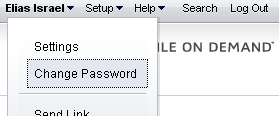
- In the Change Password dialog box, enter your current password, and then your new password (twice).
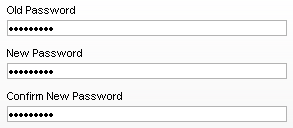
- Click OK.