Dimensions are data sets that are used to represent certain situations or goals. Dimensions enable users to group data which represents these situations or goals within a single time period, such as a project plan, a target, a budget, or actuals. There are two system dimensions:
- Actual This dimension contains values that represent the actual amounts of dimensioned attributes. For example, posted timesheet time is included in the Actual dimension for assignments. The Actual dimension can be renamed, but not deleted.
- Plan This dimension is used for more detailed project planning. Values in the plan dimension reflect a more detailed knowledge of the program and project execution requirements. The Plan dimension includes task plans for a task based work item, such as projects, as well as allocations for an activity-based work item. The Plan dimension can be renamed, but not deleted.
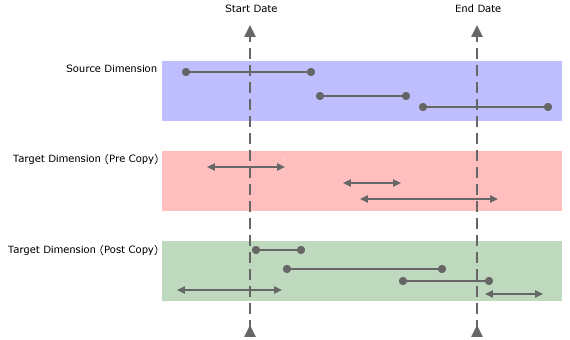
Dimensions can be added to some (but not all) of the views that are available in the Projects and Reports modules. There are two dimensions types:
- Roll-up–In a roll-up dimension, a parent work item displays data that is rolled-up from a child work item. Rolled-up data is read-only in the parent work item. When data in the child work item changes, data in the parent work item changes too. If a child work item becomes a parent work item, original data in the child data is replaced by rolled-up data from a child work item. Most dimensions are roll-up dimensions.
- Static–In a static dimension, data is not rolled-up and there are no calculations. Data will be editable at any level of the parent/child hierarchy. Static dimensions are useful for top-down planning.
All security roles are given permission to view a dimension's work item data. You can prevent all users in your organization from being able to view a dimension's work item data by locking the dimension. Permission to edit a dimension's work item data is granted on a per-security role basis for each dimension. To give permission to edit a dimension's work item data, select the check box next to the security role. Permission to edit a dimension's work item data is given to all security groups for a pre-configured dimension.