Adding the Summary View widget to a view
You can add a Summary View to any custom view or custom workflow that your organization wants to add to Serena Agile.
- From the application toolbar, click Setup and select Configuration.
- In the Configuration module, select Module Designer.
- Under Modules, select an existing module or click New to add a module. (If you click New, enter the name at the prompt and click OK.)
- Under Module-Tabs, click New to add a new tab. At the prompt, enter the name of the view, and then click OK.
- Select the layout type. The most commonly used layout types are single, over-under, and side-by-side. (The fixed-size and fixed-position layout types do not support the Serena Agile widgets.)
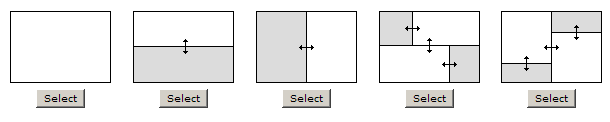
- Select the Summary View widget, click (and hold down) the mouse button, drag it to the layout pane on which you want it added, and then release the mouse button.
- Set the properties.
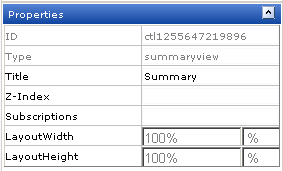
- Click Save All.
Wireup Options
When you add the Summary View widget to a layout pane, you can use the Widget Wireup to synchronize the Summary View with another widget, such as List or My Work List.
The Summary View widget can perform the following actions:
| Action | Description |
|---|---|
| Wire_LoadNewObject | The Wire_LoadNewObject action allows a Widget Wireup to load work item summary data into the Summary View widget. When a work item has been selected on the widget that has been configured as the publisher (using the rowselectchange event), updates are then pushed to the widget that has been configured as the subscriber. |
The Summary View widget can perform the following publish options:
| Publish Option | Description |
|---|---|
| /serena/grid/onsave | The onsave event allows a Widget Wireup to listen for when a team member has made edits to a work item and then clicked save. When the edits are saved on the widget that has been configured as the publisher, updates are then pushed to the widget that has been configured as the subscriber (using the Wire_UpdateRow action). |
Properties
The Summary View widget has the following properties:
| Properties | Description |
|---|---|
| ID | Read only. The ID property is used to show the unique ID of the design control. |
| Layout Height | The LayoutHeight property is used to specify the height of a control or widget. LayoutHeight can be specified in pixels or as a percentage of the height of the containing pane. |
| Layout Width | The Layout Width property is used to specify the width of a control or widget. LayoutWidth can be specified in pixels or as a percentage of the width of the containing pane. |
| Subscriptions | The Subscriptions property is used to list events for which a widget is subscribed. |
| Title | The Title property is used to specify a title that is visible to team members while using the widget or control. |
| Type | Read only. The Type property is used to show the control type. For example, linklabel, button, hr, and so on. |
| Z-Index | The Z-Index property is used to set the order by which attributes, controls, and widgets are layered on a page. For example, you can layer a form on top of an image. |