Planning a Sprint
Sprints can be planned after release backlogs have been defined, prioritized, and estimated. Moving stories from a release or team backlog into a team's sprint backlog is a simple matter of using drag-and-drop to move a work item from one backlog to another. To move a work item into a sprint backlog, simply click the work item (and hold down the mouse button) while you drag it from one backlog to another.
- Select the work item you want to move, click and hold down the mouse button.
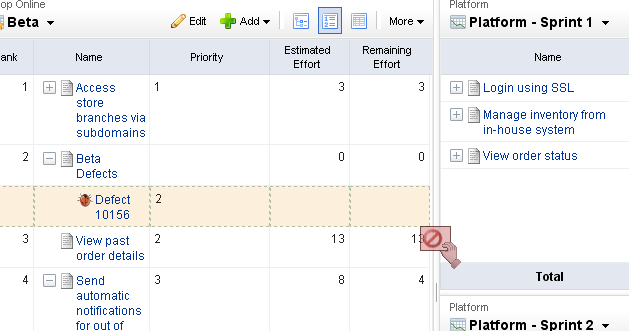
- When you get the work item to the new backlog, release the mouse button.
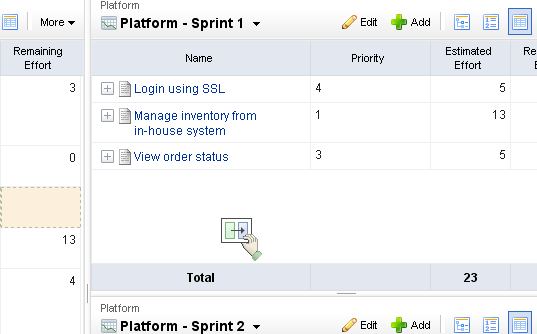
- The backlog will refresh with the updated work item list.
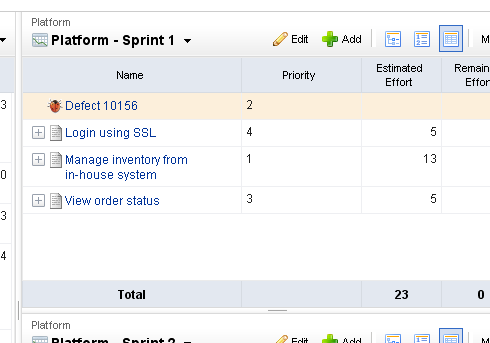
Breaking Stories into Tasks
User stories can be broken down into tasks by developers and testers to better track work after stories have been moved to the team backlog (for teams that plan ahead) or sprint backlog (for just-in-time planning). Tasks can be estimated via work-hours, to better reflect time spent by developers and testers. When you are working in a backlog, be sure your that the view mode is set to ![]() Tree so that the work hierarchy is visible (and so that a task shows as child work item of a story).
Tree so that the work hierarchy is visible (and so that a task shows as child work item of a story).