Overview
- A separate test application server, not in the production environment
- A separate test database, not in the production database
- Backup the database
- Backup the application server
- Prepare a plan for restoring the database and application server from these backups
For more information about deployment see the deployment guide, found here: http://help.serena.com/downloads/ppm_2010_r1_deployment.pdf.
If you need additional assistance, use the Serena Support webpage to find the appropriate phone number. You can also send e-mail to support@serena.com, and a representative will reply as soon as possible to help answer your questions.
What's New
The following features and activities are new in Project Portfolio Management 2010 R1:
Reporting on Custom Log Views
Report across all of your project's risks, issues, and any other custom log views configured for your organization. View reports in your dashboard as charts or listing reports and right-click to drill-down into specific items to update status and assignment information. Filter log item reports based on log item types, project level attributes, or log item attributes in order to narrow the focus. Click here to see the Reporting on custom log views tutorial.
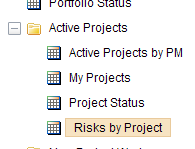
Improved Browser Compatibility
Serena PPM now has full support for Internet Explorer 8 and improved support for Firefox 3.5+. The project Task Plan, project Team Resources, and individual Timesheets views now work in Firefox 3.5+.

Auto-update Resource Allocations
Project Managers can now automatically update their project resource allocations based on task plan assignments with the click of a button. All present and future project resource allocation dates and hours are automatically updated based on the true planned usage of the resources captured within the task plan. This powerful new feature will quickly allow project managers to reflect the true planned usage of resources in order for organizations to better forecast and plan future project work. Click here to see the Auto-update resource allocations tutorial
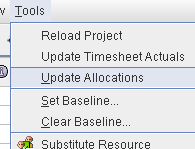
Allocate New Resources from Task Plan
Project Managers now have the ability to allocate new resources and assign them to one or more tasks within their project schedule all in one place. The allocation contours will be created based on the tasks the resource is being assigned to. Click here to see the Allocate new resources from task plan tutorial.
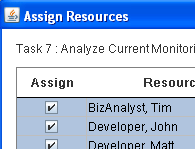
Improved Resource Search by Skill
Finding resources based on skill has now been improved so that you can sort based on skill proficiencies and years of experience in order to find the best resource based on your need.
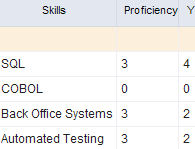
Integration & Reporting
Using the expanded web services in Serena PPM, organizations are able to create rich integrations between PPM and other applications. Serena PPM now has web services for creating, updating, and deleting resource allocations along with support for granting resources security privilege based on role for selected projects. Additionally, Serena PPM has an expanded set of reporting macros to report on timescaled resource assignment information.
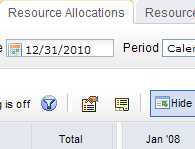
Known Issues
The following features and activities are known issues in Project Portfolio Management 2010 R1:
Migration from Project Portfolio Management 2008 R3 and older
When migrated task plans are opened in Serena Project Portfolio Management 2010 R1, the scheduling engine will automatically run a standard set of calculations, which may cause the task plan to move. For example, planned task start/finish dates will be changed to match actual start/finish dates where available. This is expected functionality. When a migrated task plan is opened for the first time, it is locked and a baseline is created for variance reporting purposes. The user must save and publish in order to finalize the migration. Expect slower performance when opening a migrated task plan for the first time to allow it to perform the migration operations.
Importing File Issues
- Start Dates When importing from Microsoft Project, the start date for the earliest task in the plan is based on the PPM start date instead of the start date in the Microsoft Project file.
- Importing Fixed Costs Importing Projity .pod and Microsoft Project .mpp files does not import Fixed Costs. This is a known issue as the Fixed Costs that we are not planning on fixing for 2009 R1. PPM only supports tracking non-labor (fixed costs) at the project level and not at the task level.
- Importing MSP files Does Not Import Baselines When you import an MSP file, baselines will not be imported into PPM. We are looking at supporting this functionality in a future release based on customer demand.
- Importing XML Files We have attempted to turn off the ability to import XML files for this release. There are obscure work arounds, but right now there can be data loss associated with importing XML files. Using .MPP files is strongly recommended.
- Importing MS Project files sets duration to zero When importing Microsoft Project files that contain one or more tasks with defined durations but no planned work--Microsoft Project doesn't automatically set the Work to correspond to the Duration--the scheduling engine turns them into zero duration tasks that are complete. To avoid this, we recommend that users set all Microsoft Project tasks to Fixed Duration prior to importing. This retains the defined task duration, even with zero hours of planned work.
Microsoft Project Connector Issues
Baseline task values are not published to Project Portfolio Management 2010 R1 from connected Microsoft Project files. We are not planning on fixing this for this release as we don’t support importing and displaying baselines created outside of Project Portfolio Management 2010 R1 at this time. We will look at supporting this in a future release.
Substituting Resources on Work Item Types with Inherited Allocations
You cannot currently substitute resources on work item types which inherit allocations. We are looking at supporting this functionality in a future release based on customer demand.
Cannot Create New Tasks in WBS or Network View Modes
When you change your task plan view mode to WBS or Network, you are not able to create new tasks in these modes. You can only create new tasks while in the Gantt view mode within the task plan view. We are looking at supporting the ability to create new tasks in additional modes in a future release, based on customer demand.
Task Plan Settings Not Persisted
Currently if you exit the Task Plan view, settings are not persisted unless you have published the task plan. This is scheduled to be fixed in the next release as it is a known high priority usability issue.
Must Reload Task Plan after Allocating New Resources
Currently if you load a task plan and then allocate new resources to the project and navigate back to the task plan those resources won’t show up. The workaround is to reload the task plan by going to Tools > Reload Task Plan. This is scheduled to be fixed in the next release as it is a known high priority usability issue.
Java 1.5 update 11
Because of technical limitations, users with Java 1.5 update 11 cannot export to PDF and cannot substitute resources or pop-up another task plan view if an existing task plan has be opened/loaded. Users will be notified of these limitations with popups when the actions are attempted. The solution is to upgrade to Java 1.6 update 14.
Printing
Task Plan print/print preview does not print the Predecessor and Resource Name columns.
Project Level Costs with Multiple Currency Exchange Rules
If multiple currencies are used and the exchange rate changes during the span of a project the task plan costs may differ from project level rolled up costs. This will not be fixed for 2009 R1.
Not Supported
The following features and activities are no longer supported in Project Portfolio Management 2010 R1:
Non-Labor Task Assignments No Longer Supported
You can no longer create non-labor task assignments in a task plan. The original task plan functionality for creating non-labor task assignments was less than optimal given the fact that non-labor items could not be tracked outside of the task or cross-project. Existing non-labor task assignment cost data will still be rolled up into the financials (BCV) view and will be made editable so that non-labor costs associated with a project can be modified. When Serena product managers surveyed customers, we found that users were primarily using the non-labor task assignment functionality to roll-up non-labor costs associated with projects into their financial view. The ability to track itemized non-labor costs for a project is still available from the financial view and this is what customers were primarily using. We are planning on re-introducing improved non-labor task assignment functionality in a future release given customer demand for this feature.
Task Baseline Dimensions No Longer Supported
The old baseline data will be stored for reporting purposes for active projects as needed. We have created a set of macros for reporting on this data and sample reports.
Demand Management Task Plan Web Services No Longer Supported
The following Web services are no longer supported: AddTaskAssignments, UpdateTaskAssignment, and AssociateTasks. Due to technical limitations around our new PPM task plan functionality we can no longer support 3rd party tools updating tasks through our Web services outside of the application. We will be re-introducing support for these and additional Web services in a future release. We will still support the GetTaskPlan Web service for pulling task information out of Project Portfolio Management 2010 R1 into a 3rd party system.
Move Up / Move Down Functionality No Longer Exists
Cut and pasting tasks is the new alternative to this functionality.
No Rich Text in Custom Task Attributes
Rich text field data will still display in the task plan view with the rich text markup stripped out.
Defects Resolved
For a complete list of fixes in Serena Project Portfolio Management 2010 R1, consult the following query in the Serena Support Knowledgebase.
If you have additional questions, use the Serena Support webpage to find the appropriate phone number. You can also send e-mail to support@serena.com, and a representative will reply as soon as possible to help answer your questions.
Install
- Upgrades from Mariner 6.2 or earlier are described in KB S135077: http://knowledgebase.serena.com/InfoCenter/index?page=content&id=S135077.
- Upgrades from Mariner 2008 or PPM 2009 are described in KB S132368: http://knowledgebase.serena.com/InfoCenter/index?page=content&id=S132368.
If you are unsure of your current release, contact support at support@serena.com for addition help.